1. EASY SETUP
Download Send5 Server
Install to desired drive
Run with Wireless Drive mode.
(Support Windows 10,8.1,8,7,Vista,XP)

Download Send5 Server
Install to desired drive
Run with Wireless Drive mode.
(Support Windows 10,8.1,8,7,Vista,XP)

Join wifi (same LAN with drive)
Go to website: www.send5.me
Enter Send5 ID then Connect

Let's play sample wireless video
Select Receive tab
Open Share files folder
Click Sample mp4 to play

Your drive is now wireless!
Easy access from wireless devices
Control through web browser
Support almost wifi devices

Explore
Create or delete folders
Upload or download files
Search, sort, edit, cut, copy, paste, view, play...
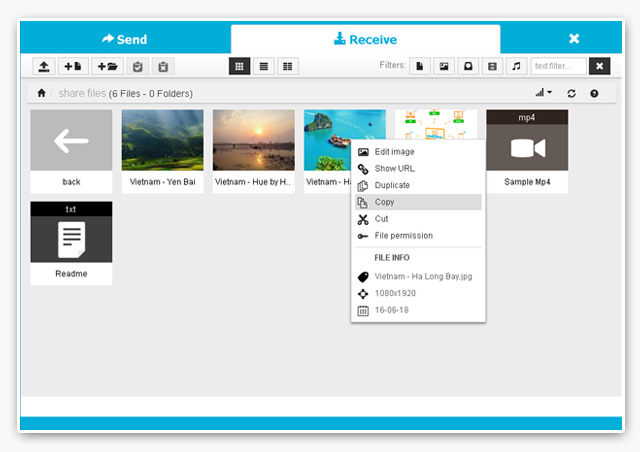
Send5 has changed the way files shared between my Mac and PC!
With Send5, get photos from our customer is so easy! No more cable!
Share our trip's video with all colleagues just in a minute!
Send5 Server is working on Windows PC only
Android, iOS, MacOS, Windows, Windows phone, Linux...!
Don't need to install app, just use web browser to connect your drive
Be sure Send5 Server is Wireless Drive mode and transfer devices must in the same LAN (WIFI)!
Your files are transferred locally, Send5.me don't store your files on its server!